Easy Arduino Projects with Step-by-Step Instructions
Start Here: Your First Arduino Setup
For easy Arduino projects with step-by-step instructions, the Arduino Uno is a perfect starting point. It has clear pin labels, massive community support, and compatible tutorials. If space matters, choose a Nano clone, but keep the Uno for learning and quick prototyping.
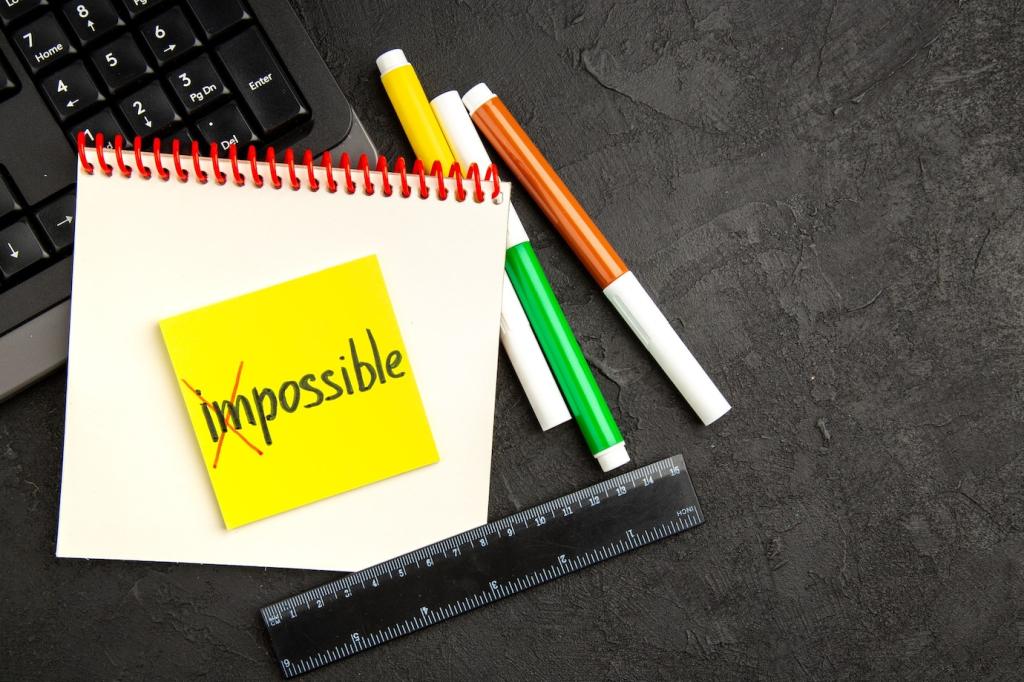

Project 1: The Classic Blink, Upgraded to an RGB Mood Lamp
Place the RGB LED across the breadboard, identify common anode or cathode, and connect three 220 Ω resistors to the red, green, and blue pins. Use pins 9, 10, and 11 for PWM fading. Double-check polarity before powering. Share your wiring photo to help others learn.
Project 1: The Classic Blink, Upgraded to an RGB Mood Lamp
Use analogWrite to blend colors gradually. Loop through brightness values, stepping gently so transitions feel natural. Create calming gradients for reading or evening relaxation. Experiment with timing and order, then post your favorite color recipe so the community can try your blend.
Project 2: Push-Button Buzzer Melody
Wire a tactile button with a pull-down resistor to a digital input for solid reads, then connect a piezo buzzer to a PWM-capable pin. Keep leads short to reduce noise. Label your wires. Snap a quick photo before power-up, and share it if something behaves strangely.
Project 3: Light-Sensing Night Light with an LDR
Create a Voltage Divider
Pair an LDR with a fixed resistor to form a clean voltage divider into A0. Start with 10 kΩ and adjust for your room’s ambient light. Keep wires tidy to reduce interference. Share your resistor choice and city, and let’s crowd-map typical indoor light levels.
Map Darkness to LED Brightness
Read analog values, use map and constrain to convert them into PWM output. Add a small deadband to prevent flicker near the threshold. The first time mine faded on at dusk, it felt surprisingly cozy. Post your mapping numbers so others can compare results.
Enclosure and Practical Use
Diffuse the LED with frosted plastic for softer glow. Ventilate the case and strain-relief cables for safety. A neighbor used this in a hallway to help kids sleep better. If this project helped your home, tell us where you placed it and why it worked.
Project 4: Temperature Monitor with TMP36 and Serial Plotter
Connect TMP36: left pin to 5V, middle to A0, right pin to GND when facing the flat side. Loose connections cause erratic readings, so seat everything firmly. If your values jump around, share a close-up photo and we’ll spot wiring issues together.
Project 4: Temperature Monitor with TMP36 and Serial Plotter
Read the analog value, compute voltage, then apply the TMP36 formula: Celsius equals (voltage minus 0.5) times 100. Use float math for precision. Comment each step. Post your final formula and room reading so newcomers can compare their results easily.
Project 4: Temperature Monitor with TMP36 and Serial Plotter
Use Serial Plotter to watch temperature drift as windows open or laptops warm the desk. Add a threshold and beep the buzzer if it gets too hot. Share your alert threshold and why you chose it, especially if you’re monitoring a cozy electronics corner.
Project 5: Ultrasonic Distance Beeper
Wire VCC to 5V, GND to ground, Trig to a digital output, and Echo to a digital input with accurate reading. Keep Echo on a pin that supports pulseIn reliably. If your readings seem stuck, post your wiring diagram and we’ll advise fixes.
Project 5: Ultrasonic Distance Beeper
Trigger a short pulse, read the echo duration with pulseIn, convert to centimeters, then map distance to beep frequency. Closer equals faster beeps. It’s oddly satisfying. Share the mapping values you liked best, and we’ll feature the most elegant curve next week.


