Creating a Simple Arduino Weather Station
Start Here: Goals, Parts, and a Plan
Define success with clear measurements
A simple station should track temperature and humidity first, then optionally light and barometric pressure. Decide how often to measure, where you’ll place the station, and whether you want data on an LCD, in the Serial Monitor, or logged to a file.
Gather essential components without overspending
You’ll need an Arduino Uno or Nano, a DHT11 or DHT22 sensor, a breadboard, jumper wires, a USB cable, and optionally a 16×2 LCD or small OLED. Keep it minimal to stay confident, then expand once everything reads accurately and consistently.
Sketch a five‑minute build roadmap
Plan to wire the sensor, upload a basic sketch, verify readings in the Serial Monitor, and only then add display or logging. This small roadmap prevents overwhelm and ensures steady progress you can celebrate, share, and improve step by step.
Sensors Made Simple: DHT, Light, and Pressure Options

Temperature and humidity with DHT11 or DHT22
The DHT11 is budget‑friendly but less precise; the DHT22 reads finer changes and wider ranges. Both connect with just one data pin and a small resistor. For a first build, pick the DHT22 if you can, then compare results against a household thermometer.

Light sensing for context and daily patterns
A simple photoresistor and a voltage divider let you estimate brightness, revealing sunrise, sunset, and cloud cover patterns. Light context often explains temperature swings, making your charts more meaningful. It is a quick win that adds storytelling to your data.

Optional pressure with BMP280 for richer data
The BMP280 adds barometric pressure over I2C with minimal wiring. Pressure trends hint at changing weather systems. While not required for a simple station, it is a delightful next step once temperature and humidity readings feel trustworthy and stable outdoors.
Wiring Without Worry: Clean, Safe Connections
Breadboard first, then move to something sturdier
Prototype on a breadboard to confirm pin choices and resistors. Keep power and ground rails clear and consistent. Once readings look right, move to a soldered protoboard or secure Dupont cables. This staged approach avoids rework and preserves your momentum.
Power fundamentals for smoother data
Use a stable 5V supply for the Arduino and ensure sensors share a common ground. Avoid long, loose wires that act like antennas, introducing noise. If readings jitter, shorten cables, twist signal and ground, and keep sensor lines away from power sources.
Quick checks that prevent long nights
Verify pin mappings against your sketch, tug gently on jumpers to ensure solid connections, and use the Serial Monitor for sanity checks. A simple blink test and a few println statements can reveal whether a problem is wiring, code, or sensor orientation.


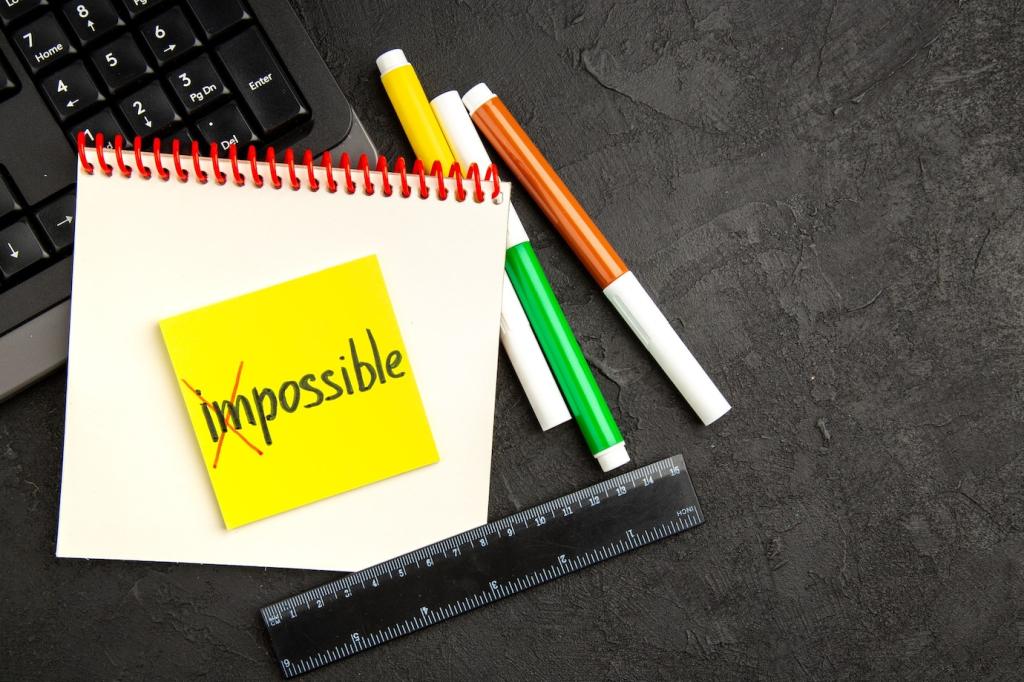

Outdoor Readiness: Housing, Placement, and Power
Build a simple, effective radiation shield
Direct sunshine fakes high temperatures. Use a small ventilated enclosure or nested plastic cups to form a radiation shield, keeping airflow while blocking sunlight. In my first build, moving from bare sensor to shield instantly fixed a stubborn midday temperature spike.
Smart placement beats fancy gear
Mount the station in shade with free airflow, away from heat sources and reflective surfaces. A sheltered balcony or garden post often works. Note the height and surroundings, then share a photo with the community so others can learn from your setup choices.
Power options that keep things simple
USB power is easiest during development. Outside, consider a weatherproofed battery bank or a regulated adapter. If you later add solar, start with a charge controller and test for several days. Comment with your power plan, and subscribe for our outdoor checklist.

